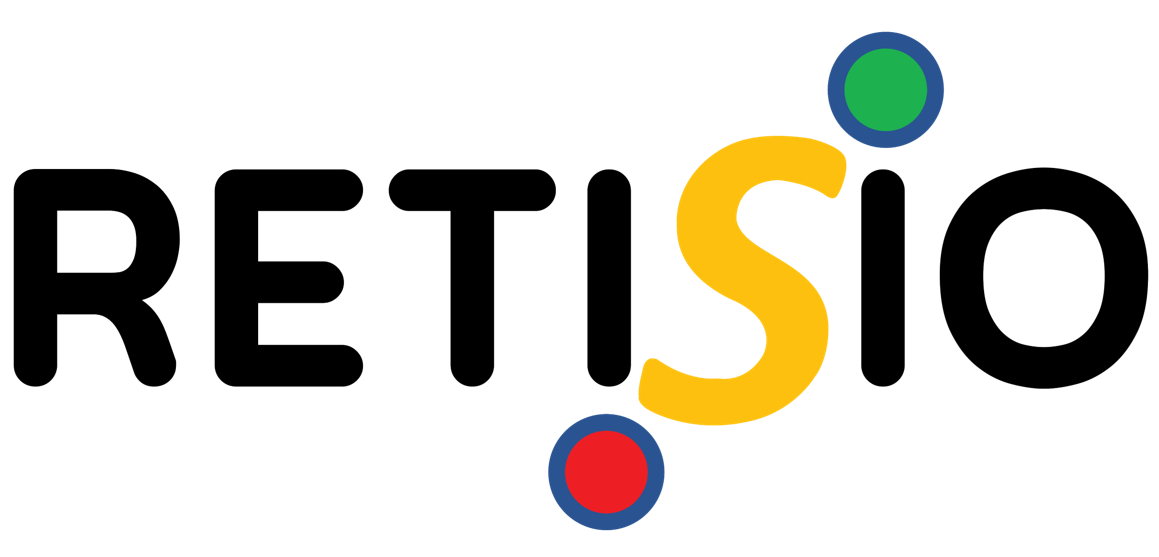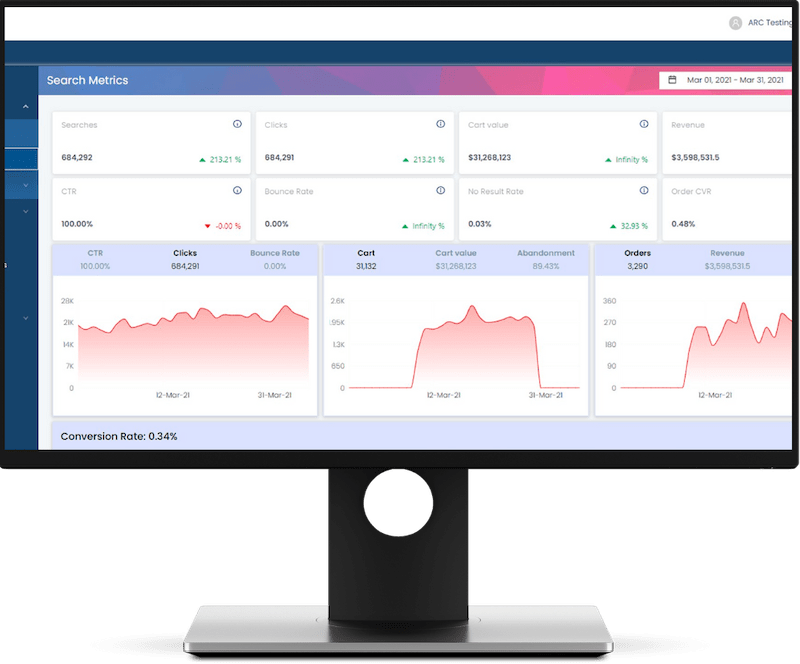As a merchandiser, you want your products to be successfully curated to increase sales and merchandise complimentary products. RETISIO’s Intelligent Search allows you to boost or bury specific results and amplify your marketing plans to effectively interact with visitors. You can either boost r bury products for a specific category or a specific search term.
Let’s boost some of the products for a given search term. Consider laptop as a search term here. We can see that HP ASR and Targets showing up at the top of the product list. If we prefer to show some other models at the top of the list, we can boost them using intelligent search. To do that, let’s go to boost and query feature of Intelligent Search, and click on the Add new button.
Select Search term as a criteria. Type a name and search term as laptop. Then head to the product selection over. These are the model code of few selected products. We can either enter individual model code or select by entering comma separated values. Let’s search by the model id, and these are the products that we want to boost in the storefront.
These are the same products that are below the product list. Now, start boosting individual products so that they appear higher up in the list. After selecting the products, they will appear in the product boost list, rearrange the products that you intend to boost by dragging and dropping. Let’s save the change and see how it affects the storefront.
We don’t need to deploy anything here. Once we save the changes, they will reflect in the storefront immediately. Let’s check the storefront. Refresh this page either by clicking on the category or the refresh button on the. Notice that the set of products we selected to boost are now appearing on top.
You can easily promote products on your eCommerce site and increase conversions.
Learn more about RETISIO Intelligent Search.
Further reading: Can Shoppers Find Specific Items on Your Retail Website?